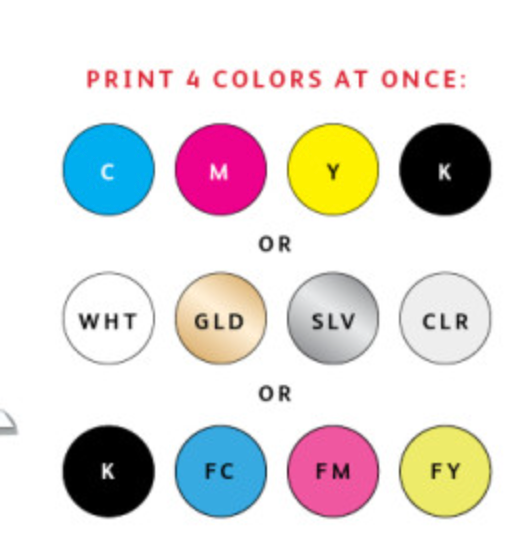Using Xerox® Genuine toner and ink in your Xerox printer will ensure that prints are delivered with consistent quality. Testing conducted by independent printer evaluation laboratories proved Xerox Genuine Supplies are more reliable and deliver up to 27% higher page yields than aftermarket alternatives.
MOBILE DEVICE-LIKE TOUCHSCREEN SUPERIORITY Our 10.1-inch color touchscreen user interface sets a higher standard of customization, ease of use, and versatility. By presenting a familiar “mobile” experience — with support for gestural input and task-focused apps that share a common look and feel — fewer steps are needed to complete even the most complex jobs. A highly intuitive layout guides you through every task from start to finish, with a natural hierarchy placing commonly used functions front and center. Don’t like where a function or app is located? Want faster access to the app settings? Easily customize the touchscreen's layout to make it yours. This unmatched balance of hardware technology and software smartly helps everyone who interacts with the Xerox® EC8036/EC8056 to get more work done faster.
Smart, Secure, and Productive Workplace Assistant
- Colour MFP with support for Tabloid
- Copy, print, scan, fax, email, built-in mobile connectivity
- Ideal for mid to large workgroups
- Optional Fax
- 10" color, customizable tablet-like user interface
- Powerful and scalable for simple to the most demanding office applications
Xerox® EC8036/EC8056 Color Multifunction Printer Xerox® EC8036*/EC8056 devices provide new levels of capability and connectivity for mid-size and large workgroups and busy offices. With Xerox® EC8036*/EC8056, your extended workforce has instant and secure access to the documents, data, and workflows it needs to work faster and more efficiently — from any location and with any device.
SMART AND PRODUCTIVE From its tablet-like user interface to its right-out-of-the-box mobile-friendly connectivity options, the Xerox® EC8036/ EC8056 is the color multifunction device today’s workers need. Easy to manage as a standalone device or as part of an entire fleet, it's designed to enable fast multitasking and collaboration. Create customized 1-Touch Apps to automate multi-step workflows. Simply tap your new app to quickly perform the job you configured. And save time by scanning to multiple destinations, including a USB drive, network location, and SMB share location, all in one operation. With the touch of a button, you can go to our Xerox App Gallery and download simple yet powerful serverless apps to your Xerox® EC8036/EC8056 printers to increase user productivity and shorten everyday tasks. Built-in mobile connectivity, including Xerox® @PrintByXerox App, Xerox® Print Service Plug-in for Android™, Airprint®, Mopria®, and optional Wi-Fi Direct provides the time-saving’s
POWERFUL AND SCALABLE Provide interactive training and support right from your desktop with our remote control panel. Enable serverless fleet management with Fleet Orchestrator. Configure a single device once, then let the Fleet Orchestrator deploy and manage configurations automatically and share automated workflows across devices.